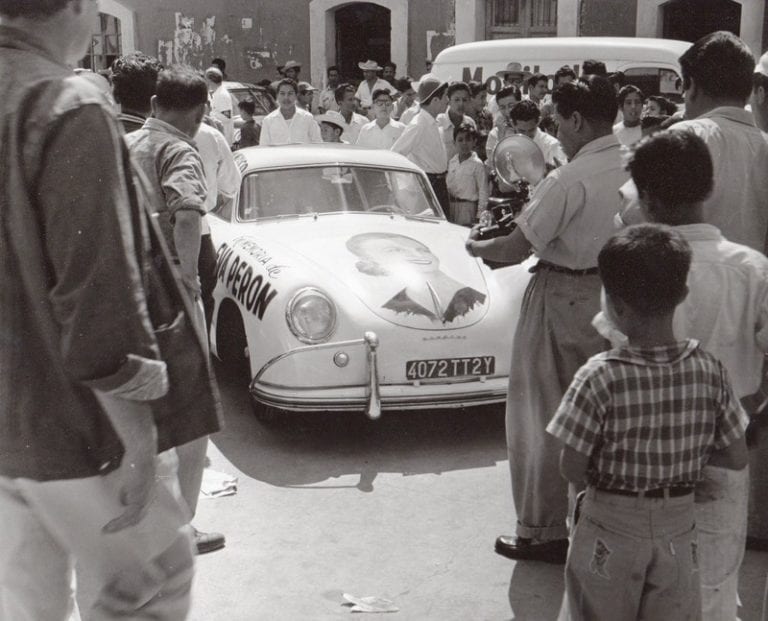You are using an outdated browser. Please upgrade your browser to improve your experience.
Flagging is a feature that allows Revs Digital Library (RDL) users to contribute new identifying information and correct existing identifying information about images. The information that describes each image is called metadata (on the individual image page, the metadata is located to the right of each image). If you notice a person, car, racing event, date, or other information that is not described in an image’s metadata, we welcome our users to flag an image and contribute that information. Also if you believe there is incorrect information in the metadata, please flag that image and add the correct information. Flagging is intended only for the addition or correction of identifying information, not for discussions about the images. If you would like to discuss the quality of the image, or something of that nature, we invite you to share the image to social media where you can discuss it with others more easily.
The new flagging system has many useful features, such as up-voting and down-voting, facilitating replies, and the ability to sort the flags on each image. In addition, there will be no approval queue for the flags. Each flag will be immediately visible on the site, and the entire content of each flag will be searchable from the RDL universal keyword search box after one day. This streamlined workflow is intended to provide greater interactivity and accessibility to the RDL.
The flagging system is streamlined to balance the amount of time spent correcting metadata for uploaded images with the time spent creating metadata for images that are to be uploaded in the future. Flags go live within 24 hours, and the contributed flags are publicly visible below the image and are searchable from the keyword search box. Currently, the contributed flags are not entering the metadata displayed alongside the images.
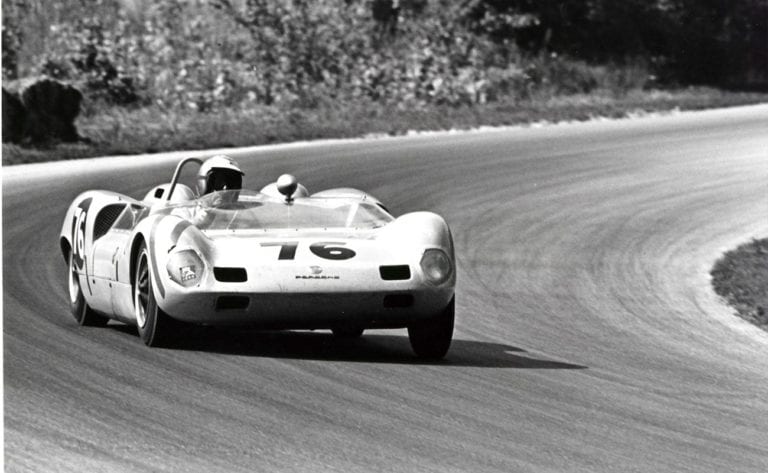
To contribute flags, you must have a Disqus account. This will allow our users to keep track of their flags, as well as protect the RDL from spam and Internet bots. On the individual image page, you can create an account. The easiest method to do so is by creating an account on the Disqus platform. You can also create an account by linking it through your already existing Facebook, Twitter, or Google account. If you already have a Disqus account, simply log in on the RDL’s individual image page.
Once you are logged in, enter the information you would like to contribute in the text box, and hit post. You can also up-vote, or agree with another user’s post, and down-vote, or disagree with another user’s post. Multiple users can comment on a single image, so before adding another flag with similar or identical information, we ask that you check the flagging section on the individual image to see if someone has already flagged what you want to. If they have, please up-vote their flag, showing that you agree with it. This allows RDL users to build a community that can help verify the crowdsourced information. Also, please be cognizant that all information added in the flag will be fully searchable from the RDL universal keyword search box, so we ask that users only contribute identifying information about the images.
Revs Institute sincerely thanks all of the users on the Revs Digital Library for contributing flags, as with your help we are able to enrich and build an even better digital library. Thank you for all you’ve done in making the Revs Digital Library a truly unique resource!